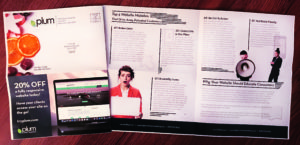Facebook Insights provides analytics on the performance of your business’ page, which can help you better understand your audience and their behaviors online. Insights can help you optimize your social media strategy to reach your specific goals, whether that be to drive traffic to your website or simply to build brand awareness. Go to your business’ Facebook page and click on the “Insights” tab to get started.
Overview
When you arrive at the dashboard, you’ll be in the “Overview” section. What you’re seeing is a “page summary” which basically takes all the most important data from each of the listed sections on the left hand side of the page and gives you a short breakdown of what’s happened in the last seven days (or another specified time period). Here, you can see some of the most important analytics for your page, such as likes, reach, and engagement.
Promotions
If you have been running paid promotions on Facebook, this page gives you metrics on how your promotions are performing.
Followers
This section shows you how many followers you’ve gained and lost within a set time period. It can also show you whether those followers were organic or a result of your paid advertising.
Likes
This section is similar to “Followers”, but instead it tells you how many people liked or unliked your page.
Reach
Reach refers not only to the amount of people who interacted with your page or your content, but how many total people saw it. You can use this information to find a pattern in your content that shows what causes your audience to engage with your posts.
Page Views
This section shows you how many views you got on each section of your profile (photos, events, store, etc.) It also breaks down those viewers by age, gender, country, city, and device.
Actions On Page
This is important for businesses because it tells alot about how your audience responds to your calls to action and what makes them convert. It will give you metrics about how many people clicked through to your website, clicked on your phone number, or used your address to get driving directions. It also breaks each of these actions down by the same account demographics that “Page Views” uses.
Posts
This section gives businesses a ton of valuable information. It shows you what days and times your followers are using Facebook, which post types earn the best reach and engagement, and also top posts from accounts that are similar to yours. It’s great to know if your followers prefer photos, videos, links to blog articles, or simple written content so that you can update your strategy to include more of whatever’s working for you. It’s also great to know what days and times you should be posting to get the most viewers.
Events
If you use Facebook to invite people to events and sell tickets, this section breaks down the performance of your events by reach, engagement, and ticket sales. It also shows you a demographic breakdown of the people interacting with your event.
Videos
Video marketing could be considered a necessity in today’s business climate. Facebook is a great place to share your videos, and if you are, this section analyzes the audience of your videos and their viewing behavior.
Stories
Stories are a new feature on Facebook, but if they take off like they did on Instagram, it will be important for your business to start utilizing them. Stories are photos and videos that stay on your profile for 24 hours and then disappear. This section will tell you more about who viewed your story, which can give you an idea of whether or not using the story feature is worthwhile for your business.
People
This is one of the most important sections because it gives a great breakdown of both your fans (people who like your page) and your followers (people who follow your page for updates). It shows you which gender and age group your average fan/follower belongs to. It also shows you the top cities, countries, and languages of your following. If you operate a business that can only serve your local community, it helps to know if your Facebook followers are actually in that locale or not. If you are running an international business with a global audience, it helps to know which countries are responding to your Facebook the best.
Messages
This section shows you how many messages you got and whether you are getting more or less messages than usual.
How To Use This Information To Improve Your Social Media Strategy
The first step is to check Facebook Insights on a regular basis and actively look for trends. If your business should appeal to everyone, but you notice men are engaging with your posts far more than women, adjust your content to appeal more to women. If you notice that when you post videos, they get shared and you end up with more followers, start brainstorming more video content. If you see that your fans are online at 6 PM on Wednesdays, start scheduling your best content to be posted then. Everytime you check Facebook Insights (which should probably be a daily task if you’re actively using the platform), you should take some notes on what you’re seeing. After a few weeks of taking notes, you’ll start to find the patterns and know what needs to be adjusted to improve.
Thanks for reading, we hope this article about Facebook Insights was useful and informative. Be sure to subscribe to our newsletter for more updates and marketing tips! If you ever have a marketing-related question or want a comprehensive analysis of your business’ marketing strategy, feel free to give us a call at 1-800-992-9663. You can also find more information about our services on our website. Get in touch with us and find out how we can help you grow your business!